Short answer? Yes to Pinterest and Instagram. And here’s why.
If you’ve spent any time in the Pinterest marketing world, you’ve probably heard people say don’t connect your Instagram to Pinterest. Many Pinterest pros discourage it because the two platforms work differently—Pinterest is a search engine, while Instagram is a social media platform. Pinterest thrives on evergreen content that ranks for months (or even years), while Instagram is more about short-lived, engagement-driven posts.
But here’s the thing: Something is better than nothing. If you’re not creating fresh Pins regularly or optimizing every post for Pinterest, linking your Instagram gives you a chance to get more eyes on your content with zero extra effort.
Will it be Pinterest-perfect?
Nope. Your IG content isn’t magically going to turn into the kind of highly searchable, evergreen Pins that drive insane traffic overnight. But, there’s a chance your impressions (your views on Pinterest, more on that here) will improve! Now I want you to remember, Pinterest and Instagram are different platforms with different goals, but tbh I don’t think that doesn’t mean linking them is pointless.
Why Do Some Pinterest Pros Say No?
Many Pinterest pros + gurus argue against linking Instagram to Pinterest, and I see there side for sure. Here’s why they might tell you not to do it:
- Pinterest Prefers Native Content – Pins designed specifically for Pinterest tend to perform better than IG repurposed content. IG posts are often square, while Pinterest favors vertical images.
- Lack of Keywords – Instagram posts don’t always include keyword-rich descriptions optimized for search, which is essential for Pinterest SEO.
- User Behavior Differences – People on Pinterest are looking for solutions, ideas, and products they can take action on immediately. Instagram, on the other hand, is more about community and engagement.
- Traffic Concerns – Instagram doesn’t allow clickable links in posts, so sending Pinterest users to IG means an extra step before they can visit your website.
These points are valid, but here’s the thing—doing something is still better than doing nothing. If you’re not creating Pinterest-specific content yet, linking your Instagram is an easy way to start getting some visibility without extra effort.
Especially because I hear people all the time saying things like “I want a website and blog one day,” in which case getting started on Pinterest NOW will only help you.
The Worst-Case Scenario? Nothing Happens.
If you connect your Instagram to Pinterest and no one clicks, no one follows, and no one engages—what’s the big deal? You haven’t lost anything. Your IG content will simply exist on another platform, and at worst, it just sits there.
The Best-Case Scenario? More Eyes on Your Brand.
But what if someone does click? What if a Pinterest user stumbles across your content, clicks out to your IG, follows you, and eventually connects with you enough to buy?
I’ve seen it happen. I’ve done it myself. I’ve found people on Pinterest, clicked over to IG, followed them, and later made a purchase. That alone makes linking your Instagram worth it, even if it’s just one person.
Things to Think About When Auto-Publishing from Instagram to Pinterest
If you enable auto-publishing, here are some things to keep in mind:
- Optimize Your IG Captions for Pinterest – Since your Instagram captions will carry over to Pinterest, try to include searchable keywords that work for both platforms.
- Use a Vertical-Friendly Image When Possible – Pinterest prefers vertical images (2:3 ratio), while IG favors square or portrait. If your IG posts are mostly squares, they may not stand out as well on Pinterest.
- Hashtags vs. Keywords – Instagram used to be hashtag heavy (and some still use), while Pinterest favors keyword-rich descriptions. Make sure your captions naturally include keywords that work on Pinterest.
- Consider Manually Editing Pins – Auto-published Pins might not perform as well as manually optimized ones. Go in and update descriptions, titles, and even board placement to maximize reach if you want, but you don’t have to.
- Link Strategy – If your goal is to drive traffic to your website, remember that Instagram doesn’t allow links in posts. That means auto-published Pins will send users to your IG profile, not a direct blog post or sales page.
How to Connect Your Instagram to Pinterest
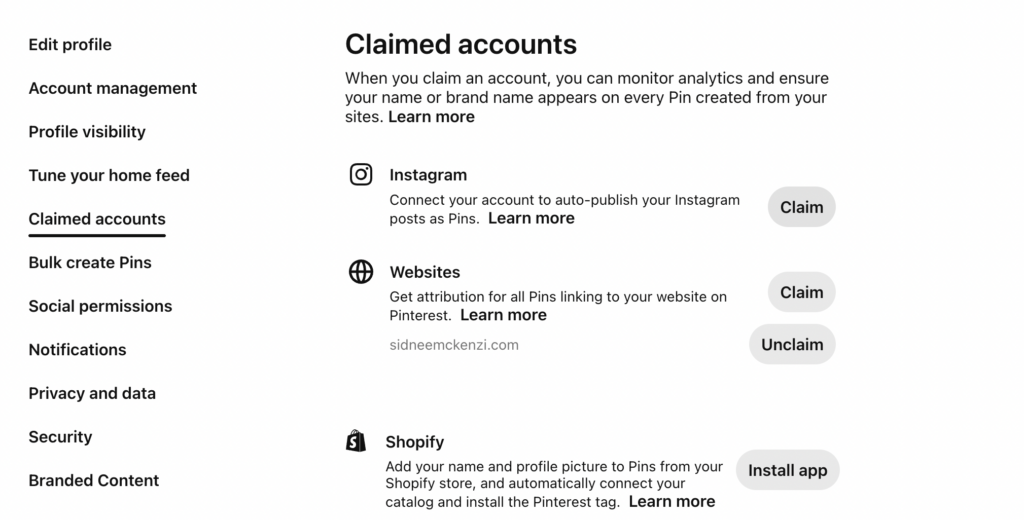
If you’re ready to connect your IG to Pinterest, here’s how to do it:
- Go to Pinterest Settings – Log into your Pinterest business account and click on your profile picture in the top right corner. Then select Settings.
- Find ‘Claimed Accounts’ – Under Settings, look for Claimed Accounts.
- Connect Instagram – Click on the Instagram option and follow the prompts to link your account.
- Enable Auto-Publishing (Optional) – If you want, you can enable auto-publishing so that any new IG post automatically creates a Pin. However, manual pinning allows for better customization and keyword optimization.
- Start Pinning Your IG Content – If you don’t want to rely on auto-publishing, go back and manually save your best Instagram content as Pins. Be sure to edit descriptions to include keywords and relevant hashtags for better reach.
Final Thoughts on Pinterest and Instagram: Just Do It
Pinterest and Instagram serve different purposes, but they can work together to grow your brand. Will linking your Instagram be a game-changer? Maybe not. But will it give you an extra opportunity for visibility? Absolutely.
So if you’re still on the fence, let this be your sign: Just connect it.
What are your thoughts? Have you ever discovered someone on Pinterest and followed them on Instagram? Let’s chat in the comments or send me a DM over on IG!
Ready to DIY Pinterest Like a Pro?
If you’re serious about making Pinterest work for your business, it’s time to stop guessing and start implementing a strategy that works. The Peaceful Pinner’s Academy will show you exactly how to set up, optimize, and grow on Pinterest—without the overwhelm. Join here and start pinning with confidence!
Your Next Reads:
- Why Pinterest Is One of The Best Marketing Platforms for Small Businesses in 2025
- Pinterest SEO: 3 Tips On How To Optimize Your Pins On Pinterest
Liked this post? Don’t forget to Pin it!
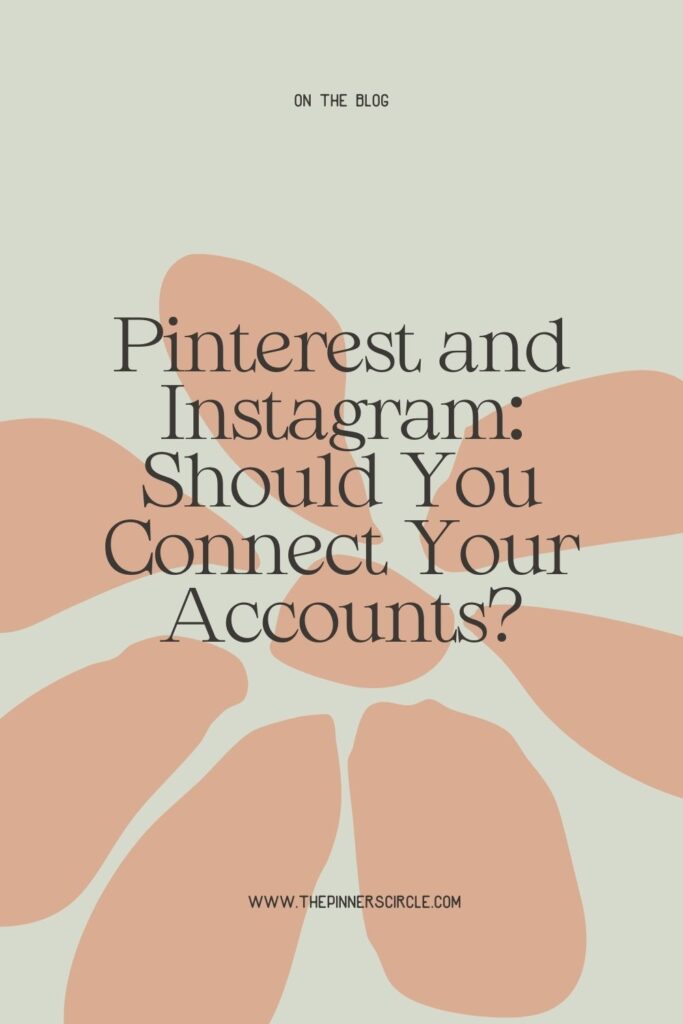
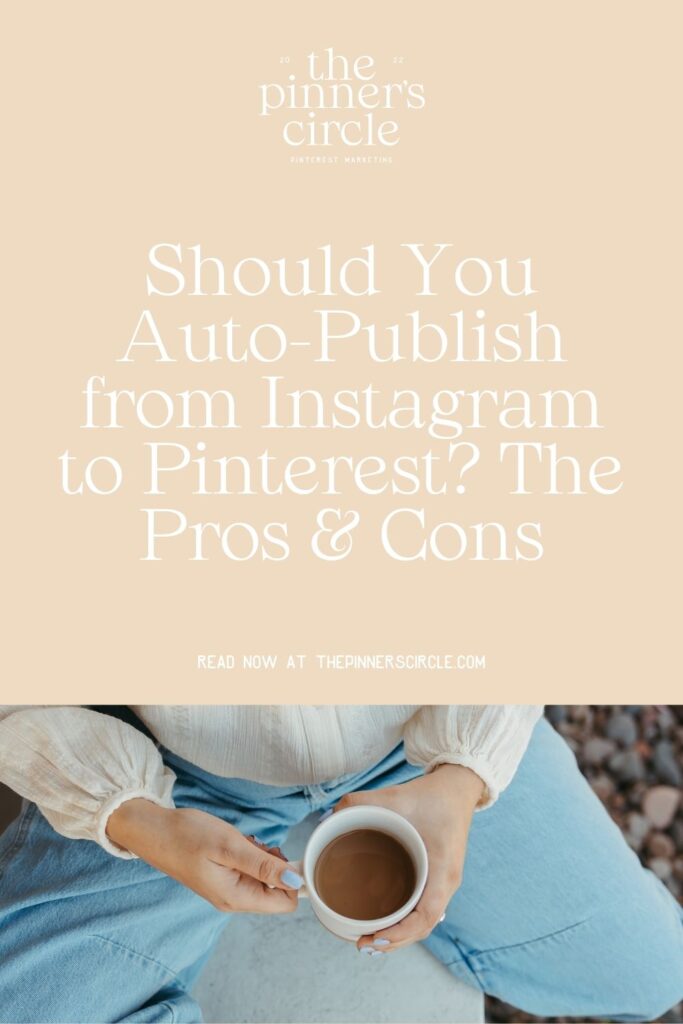
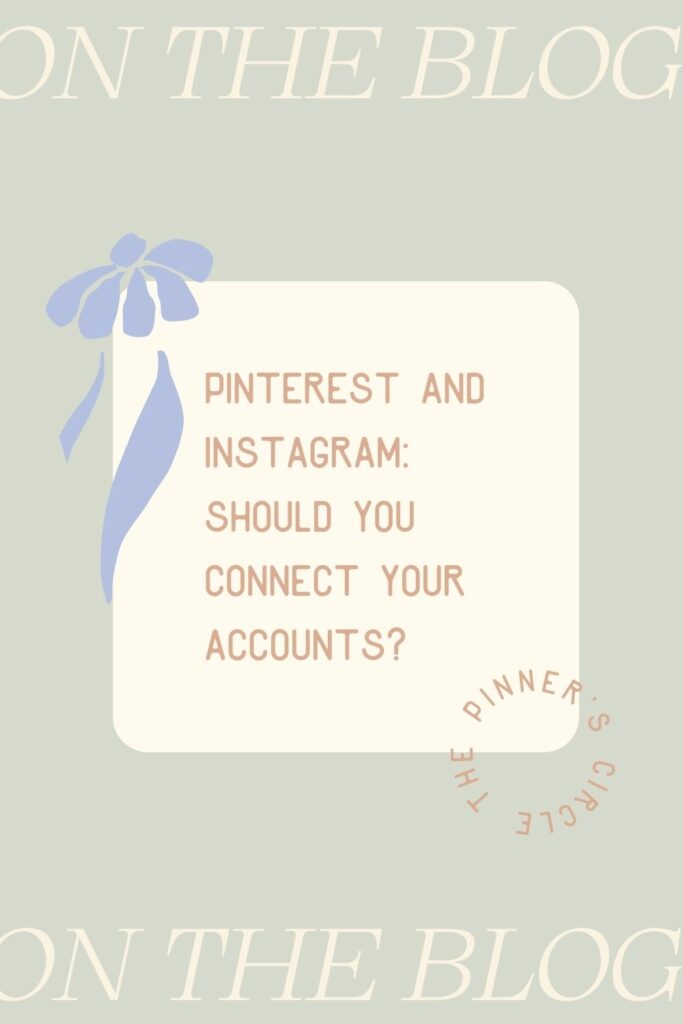

Be the first to comment