If you’ve been around the Pinterest world at all or have heard of any type of automated scheduler, you have heard of Tailwind and how your should be using it for your Pinterest Marketing.
Now, this might be a hot take, but I personally do not use Tailwind for myself or for my monthly Pinterest Marketing clients, nor do I recommend it for my Pinterest In A Day clients.
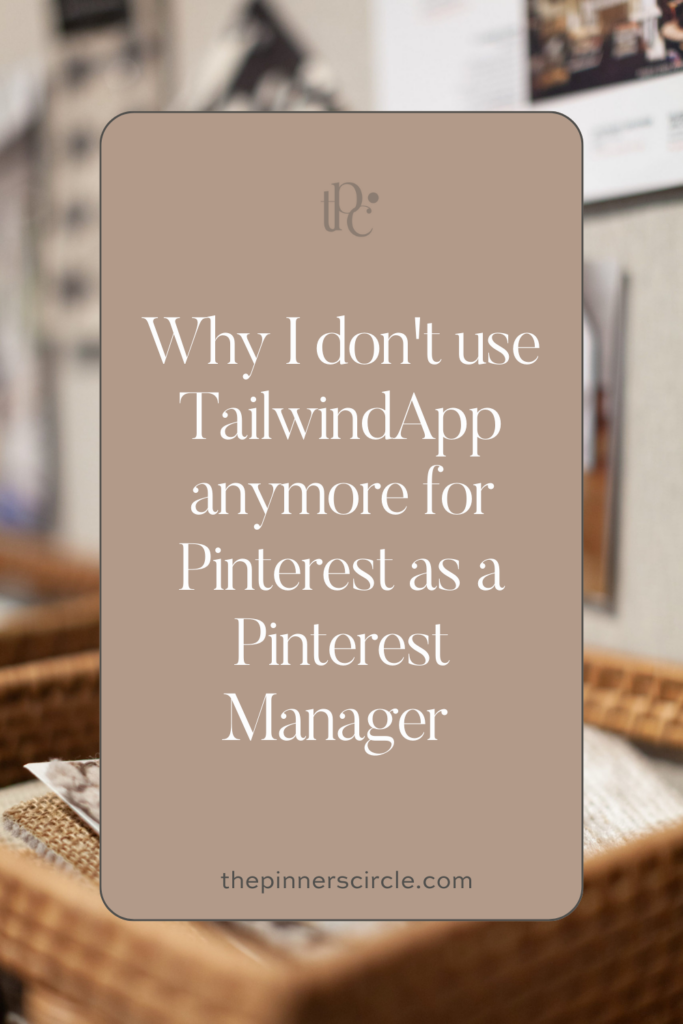
Why? To put it simply: It doesn’t follow Pinterest’s best practices for growth anymore.
“Okay, cool Sidnee. But whyyyyy does every influencer and marketing guru ever promote it and rave about it?”
Good question. There is some good to it, you get a more detailed view into your analytics, and they do suggest the best posting times. But you see it “raved” about and promoted everywhere because they have a really good affiliate program.
Nothing wrong with a little bit of affiliate marketing, I’m definitely a fan.
However, when it comes to the best and current Pinterest practices for growth, using Tailwind for Pinterest Marketing just doesn’t cut it anymore.
Here’s why:
Smart Queue
If you don’t know what Tailwind is, then you probably don’t know what in the world I’m talking about when I say “Smart Queue,” but to put it simply, Tailwind has a feature that allows you to fill your queue with Pins you’ve already pinned and are live on Pinterest to different boards. This is NOT it. Current best practices on Pinterest are Pin your content to the most relevant, SEO optimized board, and leave it alone. Obviously things may change, but as of now, the smart queue is not a feature you want to be utilizing in Tailwind.
Communities
This goes hand in hand with the Smart Queue. Tailwind has a feature called Communities, which allows you to submit your Pin to a relevant community, but in order to do so you have to re-pin someone else’s Pin. I know what you’re thinking, well what’s the harm in that? Repinning other people’s content that has no relevance to your business or niche is not going to help you, just like if your Pin gets randomly posted to a board that has nothing to do with your niche or business. Best practice: Pin only your own content. If you’re a big numbers person and want to increase your numbers, only pin 10-15 of others Pins, and know that the Pins that you re-pin will also be reflected in your impressions.
You Get Less Reach
Now this is just my personal experience, but I tested client A with Tailwind when I was first starting out, and client B without Tailwind, and the client without Tailwind had much better back end reach and impressions than client A who I did use Tailwind for.
It’s Expensive
There’s not too much to say about this here, other than it’s a little bit pricey for a scheduler that doesn’t do more than just Pinterest and Instagram.
Over Pinning
With Tailwind, It’s super easy to over-pin. Why? Because they give you like 15-30 time slots to fill PER DAY for optimal results. If you are Pinning that much, stop. Your Pinterest content is probably not the quality you would like it to be to get people to actually click over to your website, but besides that, best practices are to create consistent, quality Pins. I have seen best results with 1-5 good, quality Pins (Idea Pins included) per day. Whatever you can commit to, do that and do not feel any type of pressure to Pin more than 5 pins per day.
Great, sooooo if I am using Tailwind for my Pinterest Marketing, what should I do instead?
Here’s my three favorite alternatives to Tailwind:
The Pinterest Platform | cost: $0
Did you know that you can schedule Pins directly in Pinterest? Here’s how:
Desktop:
Go to your profile, go to create, and select “Pin”
Once there, upload your Pin, select your relevant, SEO & Keyword Optimized board, fill out the Title, description, alt text, and URL.
From there, you can select “Publish immediately” Or “Publish at a later date”
If you select Publish at a later date, then you can choose the date and time you want your Pin to go out.

If you want to “bulk schedule” aka you have a couple of days or a week’s worth of Pins to upload, then you can click here to add a Pin. You can Pin up to 2 weeks in advance
Once you’re finished, hit Publish, and your Pins will be scheduled!
From The App:
Click the “+” on the bottom of your screen, select “Pin”
Follow the same instructions as above as prompted on your phone.
The only difference is you can’t bulk schedule on your phone, and when you Publish you can Publish 30 days out.
Once you’re finished, hit Publish, and your Pins will be scheduled!
Canva | cost: $12.99/mo
If you have Canva, you already have access to a FREE Pinterest scheduler! I personally do not use this because I like to utilize alt-text, but if you don’t care about that then Canva is a great option!
Head to your settings, and connect your socials–aka your Pinterest account.
Once you do that, create your Pin. When your Pin is finished, hit share.
Then tap on the Pinterest button.
Select your board, create a keyword rich title & description, insert your URL, and hit schedule or publish now.
An approved Pinterest partner | cost: varies
If you’re paying for another social media scheduler, chances are you can schedule Pinterest pins there as well. My only advice–choose an approved partner! Here’s a full list of approved Pinterest partners: https://business.pinterest.com/pinterest-business-partners/
To sum it up, don’t spend extra money on Tailwind just because an influencer or another business owner told you to. Instead, try one of these!
How do you like to schedule your Pins?
LOOKING FOR MORE WHEN IT COMES TO PINTEREST MARKETING? HERE’S HOW I CAN HELP:
-Subscribe to my weekly newsletter: Sips, Tips, & Trends. Free coffee, a Pinterest Marketing Tip, and a weekly “what’s trending” report
-Follow along on Instagram , TikTok & Pinterest for free resources and trainings
-Grab a scroll stopping Pin Pack from The Pin Shop
-Never ask What should I Pin On Pinterest ever again and let me take Pinterest Marketing off your to-do list completely, OR give me one day and I’ll teach you how to DIY your Pinterest marketing like the pros! Click here to see the services.

Be the first to comment